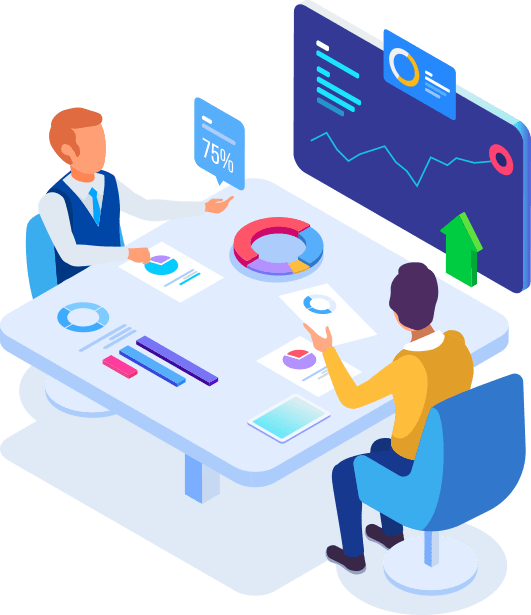
What is Office 365?
By: adminWhat is Office 365 and How is it different from Microsoft Office?
“Office 365” refers to subscription plans that include access to Office applications plus other productivity services that are enabled over the Internet (cloud services), such as Skype for Business web conferencing and Exchange Online hosted email for business, and additional online storage with OneDrive and Skype world minutes for home.
Many Office 365 plans also include the desktop version of the latest Office applications, which users can install across multiple computers and devices. The Office 365 plans that are online-only are a great choice for certain business needs, and they are compatible with desktop versions of the latest version of Office, Office 2010, Office 2007 (with slightly limited functionality), Office 2011 for Mac, and Office 2008 for Mac.
All Office 365 plans are paid for on a subscription basis, monthly or annually.
“Microsoft Office” is the name we still use for our familiar productivity software. Office suites have traditionally included applications such as Word, Excel, PowerPoint, and Outlook. All the new Office suites (for example, Office Standard 2013) include the latest versions of these applications. These suites can be installed on only one PC and do not come with any cloud-based services included in Office 365.
What is the cloud?
“The cloud” is a friendly way of describing web-based computing services that are hosted outside of your organization. When you use cloud-based services, your IT infrastructure resides off your property (off-premises), and is maintained by a third party (hosted), instead of residing on a server at your home or business (on-premises) that you maintain. With Office 365, for example, information storage, computation, and software are located and managed remotely on servers owned by Microsoft. Many services you use every day are a part of the cloud—everything from web-based email to mobile banking and online photo storage. Because this infrastructure is located online or “in the cloud,” you can access it virtually anywhere, from a PC, tablet, smartphone, or other device with an Internet connection.
How many users does Office 365 Support?
Office 365 is highly scalable and can support everything from a one-person business to companies with tens of thousands of users:
- Office 365 Business plans are best for companies with one to 300 users.
- Office 365 Enterprise plans fit organizations ranging in size from a single employee to 50,000-plus users.
Office across your devices
Always have the latest versions of your familiar Office applications, no matter which device you’re using—PC/Mac, tablet, or phone.
Simplify how you work together
Store, sync, and share your files online so they’re always up to date. Plus, you can edit documents with others in real time.
Recent Post
- How an SEO Agency Can Help You Dominate Local Search Results
- How Does Local SEO Help Retail Stores?
- Choosing the Right SEO Agency in Brisbane: Key Factors to Consider
- How an AdWords Agency Can Transform Your PPC Campaigns
- Budgeting for SEM: Tips for Small Businesses in Melbourne
- Do’s and Don’ts When Hiring SEO Specialist Agencies
- Cost-Effective SEO Strategies for Small Business Growth


